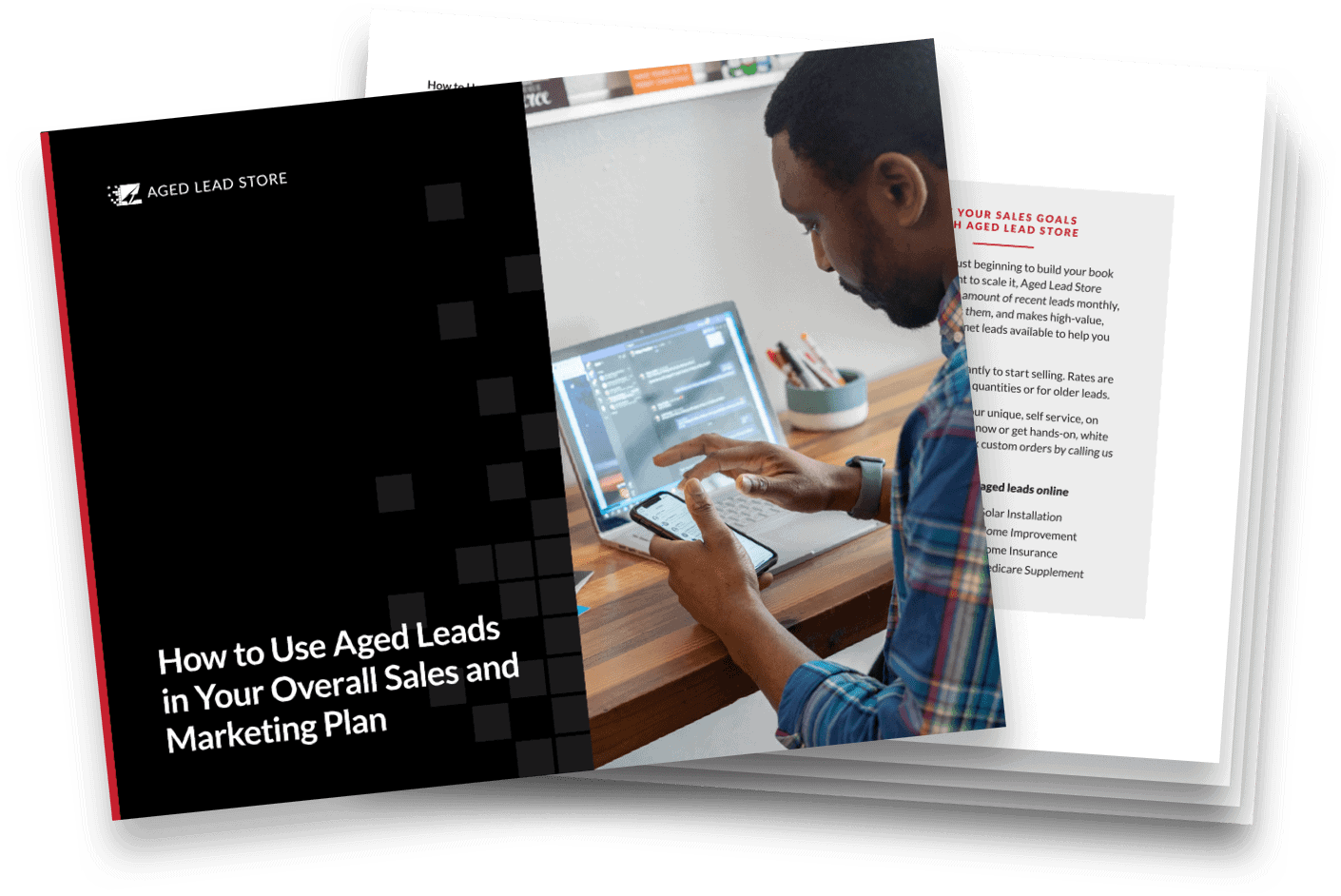One of the best ways to keep your sales pipeline full week after week is with a supply of the best aged leads available, right from your computer, through The Aged Lead Store.
We know that agents who work with aged leads need a consistent supply of leads. You need leads that are high quality and backed by a 100%-satisfaction guarantee. And you need instant delivery of leads online from a website that is quick, secure, and easy to use.
If you are looking for the best aged leads to top up your sales pipeline or grow your business, we have a great interface to connect you with the leads you’re looking for.
Now, for those who haven’t bought from The Aged Lead Store already, we’ve made an easy-to-follow tutorial to walk you through creating your account and making your first purchase.
Browse, Filter, and Buy Aged Internet Leads – Instantly!
1. Registering for Your Account
First-time customers need to set up an account before making your first purchase. From our homepage, AgedLeadStore.com, this is as simple as clicking on the “Login/Register” button in the upper-right corner.
Next, you’ll click on the big red button at the bottom of your screen that says “Create New Account.”
To create your account, simply enter your email, a password of your choosing, and your mobile phone number. Make sure to check the two boxes below to receive our popular newsletter and a monthly inventory notification of new leads that match your own lead-filtering preferences. (Note: Your information will not be shared and we will only use your phone number to verify your account.) Complete the easy math problem “captcha” to verify that you are a person (and not a bot or spam computer), and then click “Create New Account.”
2. Verifying Your New Account
The next screen you’ll see is the Account Verification Screen. You’re almost done.
Just check your email for the verification code. On the verification screen, enter your email address in the “Username” field and the five-digit code we sent you via email in the “Verification Code” field. Complete another math problem captcha and click on “Verify.”
3. Logging in to Your Account
After you verify, you’ll be taken to the login page. You’ll enter your username (which is your email address) and your chosen password, and solve the math problem captcha. Then click “Login.” You’ll do this step each time you want to log into your account.
Check out all of our sales training videos and resources
4. Browsing Leads
Whatever your particular aged lead needs — auto insurance, mortgage refi, annuity, Medicare supplement insurance, and more — we have the leads to suit. In this example, I’ll take you through a search for aged auto insurance leads, but the process would be similar for any of our lead categories.
After logging in, you’ll see “Browse Leads” in the upper menu. A drop-down menu will give you a choice of lead categories. Click on “Auto Insurance Leads” for this example.
5. Targeting Your Ideal Prospects
Our advanced filtering options allow you target your ideal prospects, meaning you’ll be able to buy only the leads that meet your requirements.
You start by choosing a lead type. You’ll notice that the more leads you buy, the cheaper the price per lead. Additionally, older aged leads also offer a discount on price.
You have lots of options, but many of our clients start out with leads that are 31 to 85 days old or leads that are 86 to 365 days old. It’s recommended you purchase a good volume of aged leads to start, such as a batch of 1,000 to 2,000 leads. This would get you auto insurance leads that range in cost from $0.30 to $1.00 per lead — much more affordable than the highly competitive real-time lead market.
Browse, Filter, and Buy Aged Internet Leads – Instantly!
6. Filtering for Greater Prospect Targeting
Each lead category has filtering options specific to the type of leads and quote requests you’ll be working with. For instance, auto insurance leads offer the option to select for or to exclude by current insurance carrier. But mortgage refinance leads offer the option to filter by loan-to-value ratio or credit rating.
For our auto insurance lead example, you can choose to include or exclude leads from specific states, zip codes, and area codes. You can choose a prospect age range, include or exclude specific carriers, and choose from one of four prospect phone number options.
7. Making Your Selections and Checking Out
The system allows you to set and combine your chosen filters then apply them by clicking “Apply Filters.” You’ll see how many leads with your chosen parameters are available (often several thousand) under “Number of Matching Leads.” Then, you’ll be able to choose how many of those leads you want to purchase in your first transaction by entering a quantity of leads in “Enter Quantity to Add.”
Then it’s just a matter of checking out. You’ll click on “Add Leads to Cart,” and in your Shopping Cart, verify the lead quantity, filter selections, and price per lead. Click on the box to the left under “Select,” then scroll all the way down and click on “Checkout.”
You can choose to pay with PayPal or a credit card. In our example, you’ll fill in your payment details for a credit card purchase then click on “Pay with Credit Card.” You’ll review your lead purchase on the Order Summary page then click “Submit Order” to finalize your purchase.
Browse, Filter, and Buy Aged Internet Leads – Instantly!
8. Accessing Your Lead Purchase
Immediately, you’ll be taken to an Order Details page where you’ll see your Order ID at the top. You’ll click on your order number and see the option to “Download CSV” on the following page. From here, you’ll be able to open a spreadsheet of your leads in any standard spreadsheet program or import them into your CRM software system.
At this point you’re ready to start making calls, sending emails, or preparing your next direct mail campaign with your new aged lead purchase from The Aged Lead Store — all in just a matter of minutes!
Wrapping Up
Keeping your sales pipeline full doesn’t have to be a chore. With The Aged Lead Store, it’s quick, secure, and easy to get the leads you need at a price you can afford when you follow these simple steps. For those of you who are visual learners, be sure to check out our new YouTube video version of this tutorial.