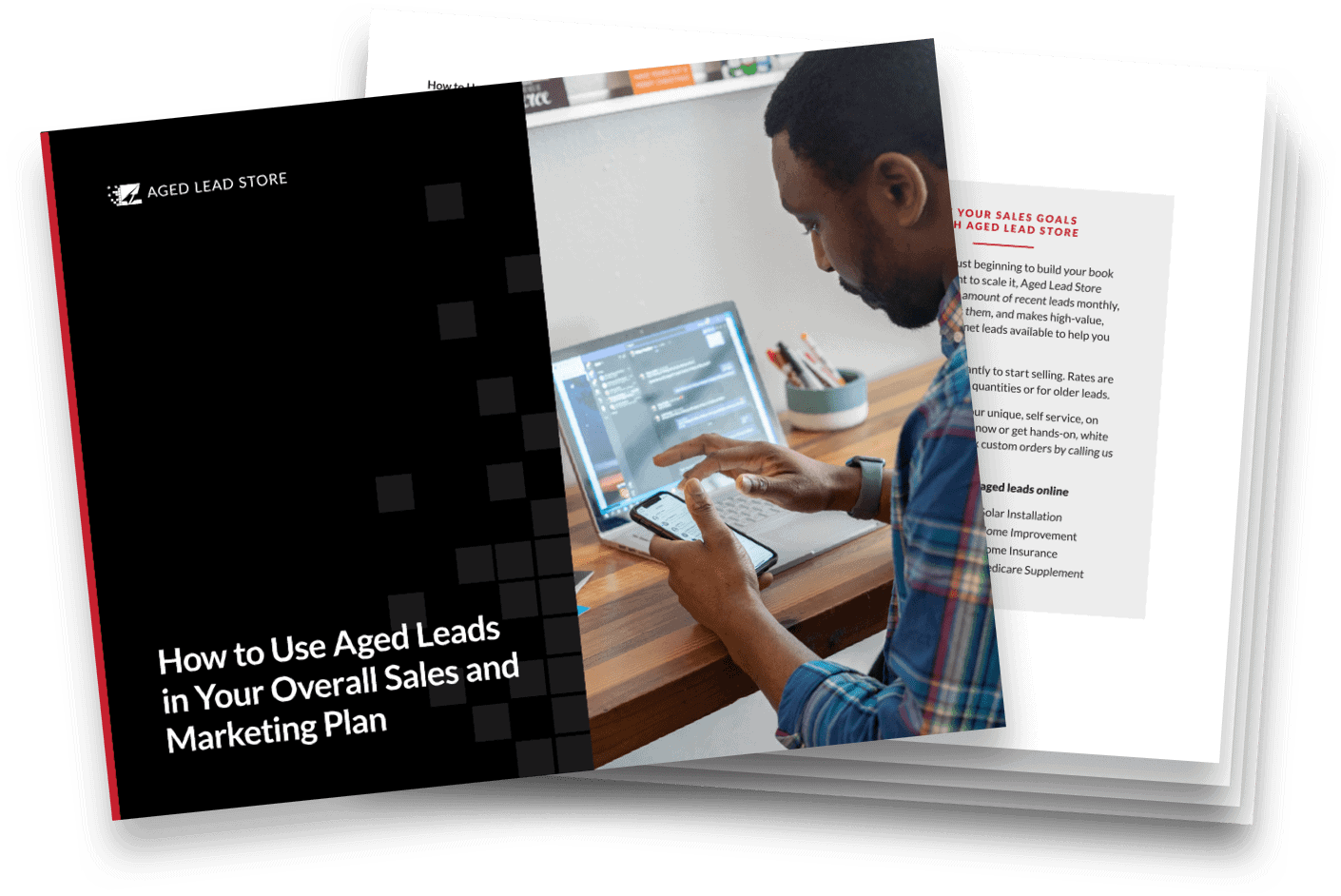In a recent article for Entrepreneur magazine by Ann Handley, “A Guide to Generating Leads on LinkedIn,” Ann writes about the importance of LinkedIn. “While the early adopters flock to Google+, and our kids and moms become power-users on Facebook,” states Ann, “LinkedIn is where business gets done” Indeed, according to a June report by Performics and ROI research, LinkedIn has surpassed Twitter, YouTube and Facebook in terms of importance to users. On Facebook, people tend to let their hair down and talk about personal things. On LinkedIn, people carefully manage a professional demeanor, almost as if in a job interview. While LinkedIn may seem a bit boring and dull compared to Facebook, there is a sheen of professionalism and formality that many businesspeople find attractive. LinkedIn is our professional identity- don’t underestimate its importance in marketing insurance, especially if you sell to business owners.
In a recent article for Entrepreneur magazine by Ann Handley, “A Guide to Generating Leads on LinkedIn,” Ann writes about the importance of LinkedIn. “While the early adopters flock to Google+, and our kids and moms become power-users on Facebook,” states Ann, “LinkedIn is where business gets done” Indeed, according to a June report by Performics and ROI research, LinkedIn has surpassed Twitter, YouTube and Facebook in terms of importance to users. On Facebook, people tend to let their hair down and talk about personal things. On LinkedIn, people carefully manage a professional demeanor, almost as if in a job interview. While LinkedIn may seem a bit boring and dull compared to Facebook, there is a sheen of professionalism and formality that many businesspeople find attractive. LinkedIn is our professional identity- don’t underestimate its importance in marketing insurance, especially if you sell to business owners.
Finding your target market
Using LinkedIn’s advanced search, you can find decision-makers quite easily. You can search for “VP Human Resources” for example – use the “Current” setting, and you can limit your search to a certain number of mile radius around a zip code. You can also target Entrepreneurs who run their own business and may need coverage, by searching for Company Size of 1-10, seniority of “Owner” or “Partner” or “CXO”. You can limit your search further by specifying what Relationship you already have with the person. One experienced LinkedIn user I spoke to said “I set the Relationship level to 1st and 2nd level connections – that way if I am connected with them, I can use email. If I’m not connected, I can walk across to them using our shared contact.” To connect to people, LinkedIn users can email first-level connections, or you can Invite others to connect. The 2ndlevel connection can be quite useful, which gives a common connection you can refer to, or ask to introduce you to the targeted contact.
Don’t forget the Groups!
Groups are a very important – and often overlooked – element of LinkedIn. Insurance agents should join Groups for several purposes:
- Connect with other agents! Share your ideas, and learn from others at the same time. The LinkedIn Group, “Insurance Agent Questions & Answers,” for example, lets agents ask questions and share information.
- Connect with local consumers. In the Milwaukee market, there are groups like “Link Up Milwaukee” and “Milwaukee Business Professionals.” Sometimes these local connections can be quite powerful and can lead to cross-referral programs or even directly to new customers.
- Connect with potential customers. Sharing a Group allows you to invite new connections. Some agents, when trying to connect with a potential customer, start slow. “Don’t put your pitch in the Invitation to Connect!” says one LinkedIn expert, who says send an email separately after making the initial connection.
Other Important Tips for Success on LinkedIn
Here are some other tips to use LinkedIn to succeed:
- Start a company page for your agency! When customers are considering working with you, or even connecting to you, a company page (along with a website) can help you seem “real” to them. Starting a company page on LinkedIn can also help your search engine results for people who search for your name. Link your company page to your website.
- Avoid too much “Spamming.” Status updates like “ABC Agency is great! Call us today!” can be annoying. Respect your contacts by posting useful articles and stating your position. For example, if you work in the life insurance industry, post a link to an article about the importance of having sufficient Life insurance coverage, and comment with your own position on this, as well. Customers can then click on your profile to learn more about you.
- Fine-tune your Profile! Along with the lack of a company page, many agents do not rank highly for a particular term because their LinkedIn profile itself is sparse. Represent yourself well! Make sure you are clear, truthful and accurate about your background and that there are NO spelling or grammatical errors (as you would with a resume’). Also- watch the “Skills and Expertise” area- this is weighed heavily in a LinkedIn search. Don’t just put “Insurance”… if you are a health insurance agent, put “health insurance sales” and “Milwaukee Health insurance” and “Wisconsin Health Insurance” and “health insurance quote” and (you get the idea). Be specific- and be redundant.
- “Like” and “Comment” – This is one of the most overlooked tips for LinkedIn. So many people just READ and never “Like”… then when they post something, they are upset because nobody “Likes” their post. Remember, on social media, you must “Give First”… this not only gives you return-value, but it also makes you memorable, and appreciated.
As with everything you do, don’t get overly focused on one marketing method. Find what works for you and for your style. Schedule your marketing activities just like you do appointments. Let the Internet and social media work for you, when you aren’t working!