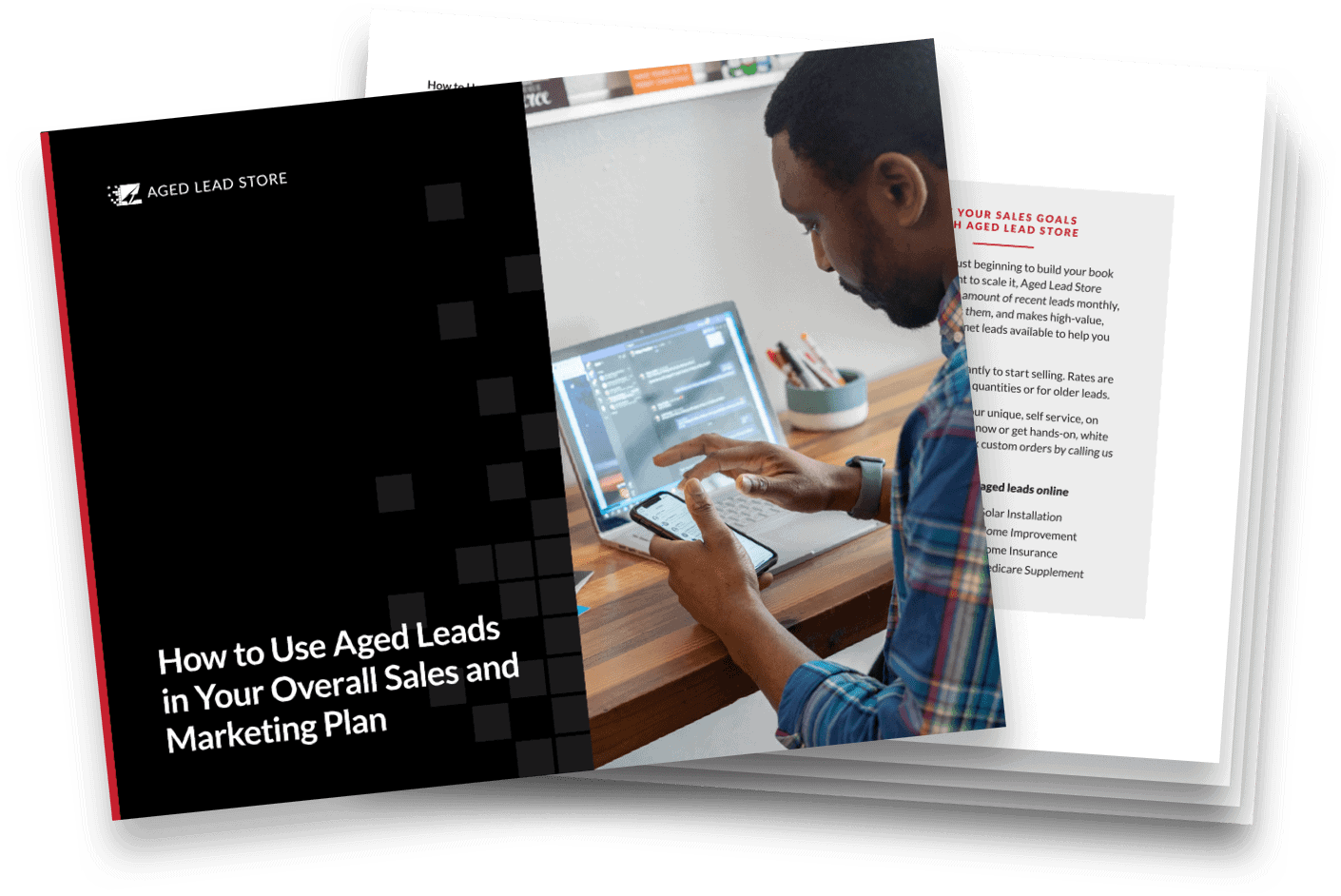In November of 2011, search engine giant Google premiered their Google+ web pages for businesses and changed the face of social selling forever. Much like Facebook business pages, Google pages provide a simple way for businesses to receive feedback from and respond promptly to clients and prospects.
Browse, filter, and instantly download from the most enhanced aged internet leads.
Creating Your Google+ Page
Google pages are amazingly easy to create. In a pinch, you can throw one together in a matter of minutes, although this isn’t the approach the thoughtful and creative marketer should take.
If you want to make your Google page both memorable and easily recognizable, be sure to include your unique brand or logo – if you don’t have one yet, now is the perfect time to create it – along with a catchy tagline that will stick in visitors’ minds.
Another area that deserves special attention when you are social selling is the “About” section, which broadcasts the story of your company across the Internet. Make it engaging, compelling, even suspenseful if you can. It should be something customers are drawn to, not something that inspires a yawn and a quick click to another page. If you believe your “About” section is boring, you may want to consider hiring a professional writer to spice it up.
Sharing Your Google+ Page
Google is set up to allow you to use existing social media options, like Facebook and Twitter to share the launch of your new Google page with friends and followers. Just make sure your outreach doesn’t start and end with social media.
Other ways to let people know about your Google page include sending the link to your e-newsletter contact list and coaching your sales and marketing staff to talk up your Google page at networking events. You can also offer incentives to people who visit your page and click through to your websites. Free e-books and reports are always popular, and they are easy for you to create and for your visitor to download.
Although Google pages have only been available for a few months, businesses have already started to make good use of them to reach out to old clients and to attract new clients.
If you haven’t gotten on board yet, now is the time to do so.