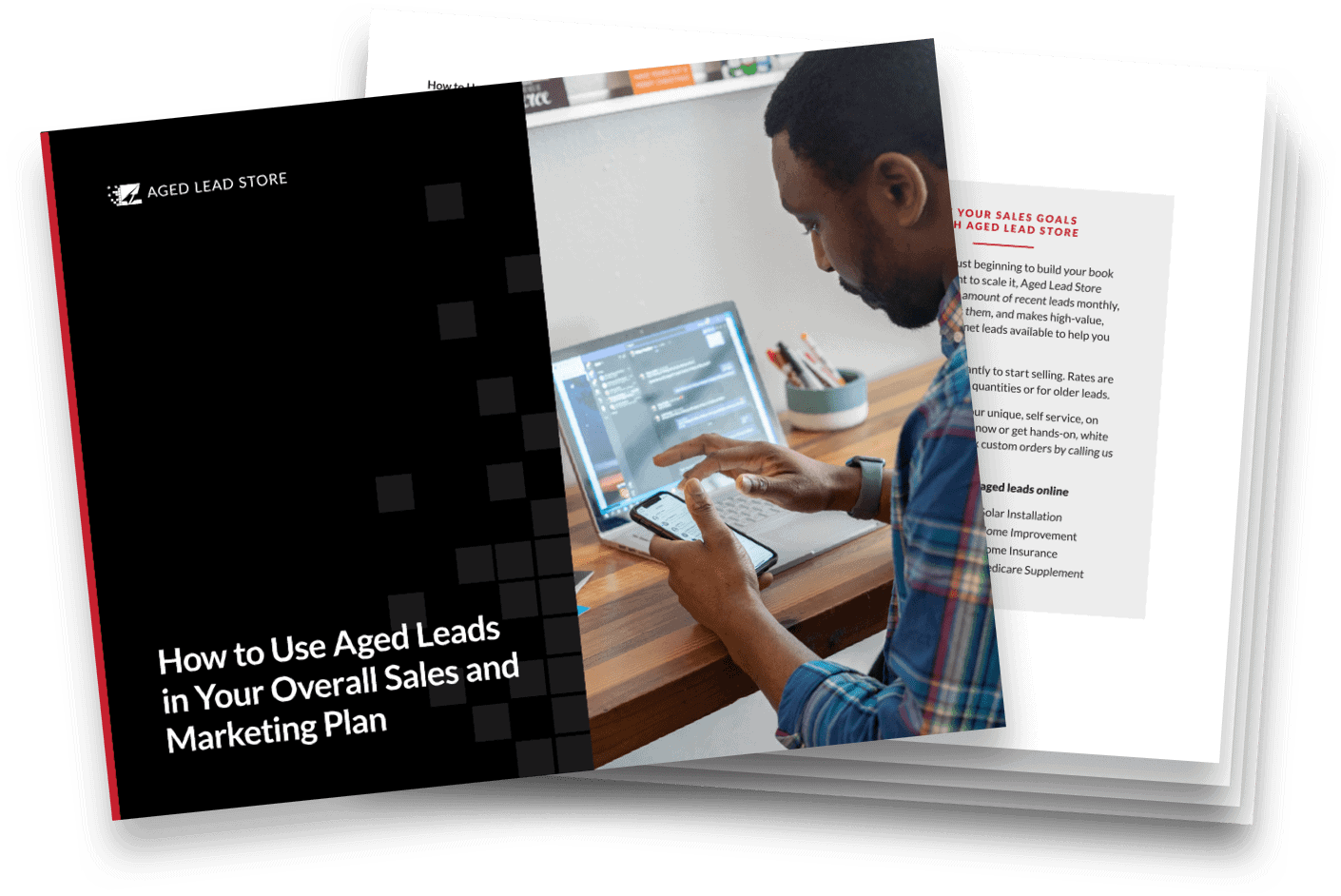According to Google statistics, about one out of every two users currently views your insurance sales website on a smart phone. The use of search engines from mobile phones has quadrupled since 2010.
Additionally, mobile users are not necessarily a patient group. Seventy-eight percent will leave your site, never to return, if they cannot get the page to load correctly after one or two tries. On the positive side of things, 90% of smart phone users who find what they are looking for on your website will initiate contact with your business within 24 hours. The bottom line is that it pays – and handsomely – to make your website mobile friendly.
Size Matters
People who view your site via a smart phone have a very small screen to contend with. If your site is crammed full of text, readers may become discouraged and move on to a site that uses informative, concise sentences and plenty of white space around paragraphs.
Speed Matters
Pages that load slowly due to complex programming or overuse of images can frustrate your would-be client and send him or her off to a competitor’s site.
Ease of Navigation
A site that is basically a link farm can be exasperating for the smart phone user who must use his or her thumbs to click on the one link out of dozens that interests him or her. To make your sales page as friendly to smart phones as possible, settle for a few clearly defined links with lots of space between them.
Use Call to Actions
While in some ways, mobile owners are at a disadvantage while browsing the web, there are some things that are easier to do from a mobile phone than from a desk top or a laptop. One of these activities is responding to call to actions, especially if all the user has to do is send a text message to opt in to whatever reward you are offering.
WordPress to the Rescue
WordPress offers a mobile plug-in, WP Touch, which allows smart phone users to select between seeing a page specifically designed for mobile users or the regular theme. This makes it easy to give customers and search engines what they want without engaging in costly and frustrating reprogramming of the site.
Mobile technology is set to become the preferred method for viewing Internet sites. Get ahead of the game by making your site easy for smart phone users to read and navigate.