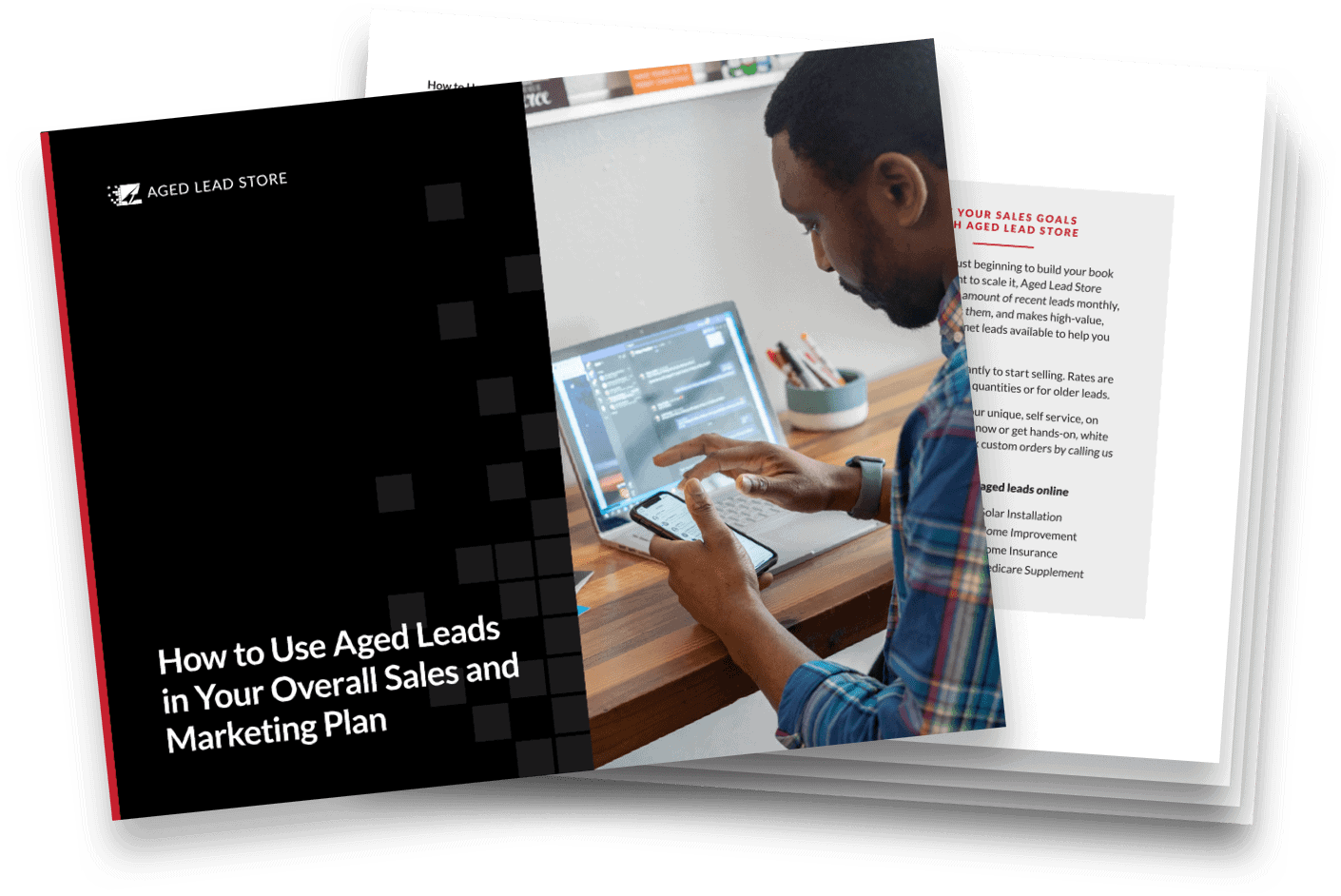If you can’t remember the last time you cleaned out your old CRM data, that’s a good indicator that it’s time. Your sales pipeline and anyone who uses your CRM, from marketing to sales to customer service, will thank you.
If you can’t remember the last time you cleaned out your old CRM data, that’s a good indicator that it’s time. Your sales pipeline and anyone who uses your CRM, from marketing to sales to customer service, will thank you.
The Disappearing Contact
Tell me you’ve done this — you pick up the phone to call a current customer, whether for a referral or a sales follow-up call, and get told it’s the wrong number or hear that automated message that tells you the number is no longer in service. You then open up your email and send them a quick note only to get an almost instant bounce notice — you only have their work email and it turns out they’ve changed jobs.
Sometimes it feels like the customer in question has joined the witness protection program, but it doesn’t have to. Instituting a few routine data checks can help you cut down on wasted time tracking down your customers and boost your business in turn.
Data Degrades Over Time
Let’s start with why this problem happens. Data in your CRM degrades over time. If the right customer phone number did make it into your database to start, there’s no guarantee it’s still the right number today. The longer you have this customer’s info, the more iffy it becomes.
MarketingSherpa has even put a number on it — saying data degrades by 30% every year. For every piece of year-old customer data you have, there’s only a 70% chance it’s still accurate. At two years old, there’s less than a 50–50 chance your customer’s contact info will be right.
It’s easy to see how this is a real problem for sales professionals. But the question is: what do you do about it?
Institute a “Bad Data Checkpoint”
Start by instituting what Informatica calls a bad data checkpoint. Keep inaccurate data from making it into your CRM in the first place.
From drive-thru intercoms to five-star table service, restaurants do a good job with checkpoints. Many repeat or acknowledge the customer’s order when it’s placed. As a customer, you probably don’t mind having your order read back to you before it’s off to the kitchen to be made. If anything, it’s a reassurance that you’ll get what you ordered.
Try the same with your prospects and customers. With new prospects, check all the data you have on them when you make initial contact. It may not be the first thing you talk about, but don’t get off the phone without making sure you have accurate information for follow-up contact. With your current customers, verify data regularly. If you don’t speak to your customer base too often, you could do this every time they call in. If you talk to customers more regularly, you might decide to only ask for info updates a couple of times a year.
By checking it with the prospect or customer in real time, you can keep the bad data from making it into your CRM in the first place. For some, that’s half the battle.
Get Complete Data for Your CRM
While you’re doing your data check with prospects and customers, consider upping the amount of info you collect. Don’t just settle for a home phone and a work email address. People move and change jobs every few years. Instead, make sure you get complete information, including cell phone and personal email data. This type of data is less likely to change giving you more reliable ways to get in touch with your customers.
Give Your CRM a Spring Cleaning
Data checks will be enormously helpful and having a variety of contact info for your customers will help ensure you can reach them when needed, but you still need to comprehensively clean out your old CRM data. What it needs is a good spring cleaning. There are a couple of ways to go about this.
If your database for current customers isn’t too unwieldy, call all your customers to check their info is current. If your book of business is just too massive to make that feasible, make a point to ask every customer you call or who calls in during the month. If your CRM lets you set reminders, you could automate this to prompt you once or twice a year when you’re looking at the customer’s record.
If you want to improve the reliability of your data above that 70% mark, you may need to do more than a once a year spring cleaning. In fact, most database experts recommend quarterly CRM reviews. You’ll have to adjust your cleaning schedule to your own size of your database and your capacity, but doing this chore will pay dividends. Correct data means more completed prospecting, sales, and referral calls. That means more opportunities to close the sale and more opportunities to grow your business.
Looking to fill your pipeline with new leads with accurate contact data? Visit The Aged Lead Store to search thousands of high-quality leads today!